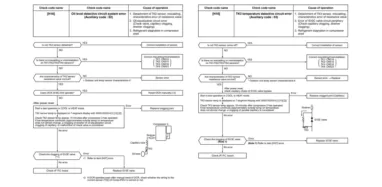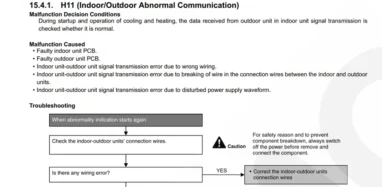The people of society and the whole world-changing by continuously developing technology. Our needs are not constant, when we meet one need another one comes into our mind that’s why we are steadily introducing new technology.
The scientist and the researchers trying hard and sole all the time to develop new things that will be blessed for the society and the people of society. Sensibo sky is like that technology that has developed for ensuring comfort. It will reduce your hustle and bustle of using a remote to operate your central AC/window AC. A great creation from Omer Enbar and Ran Roth.
If your home is absent from the central climate system or if you want to enlarge your house then it’s is quite impossible to install a ducted system in your place. So, the only thing you can do is set up a ductless system. You have to think creatively if you want to control your home climate.
In this sensibo review article we will make you clear about how does sensibo work.
What Is Sensibo Sky?
How does sensibo work? Sensibo sky is a modern electronic device that is used to control the air conditioner. The remote controlling system has been replaced by a device called sensibo sky. It works in between the smartphone and the air conditioner and is used as a mediator. The second-generation device Sensibo sky has developed by Omer Enbar and Ran Roth and launched in January 2017.
Sensibo sky installation and configuration
Sensibo sky is a small unit for controlling your air conditioner. This device is rectangular in size and looks pretty. Its front side has two-part including the upper part is a glossy black color plastic and the lower part is covered with dark grey color. In the upper part, a small Sensibo logo with an LED light is marked as a sensor that will be blue when the device will be connected with your air conditioner. The build quality is pretty much good but not that much rugged, though this unit barely needs to be touched once you will install it.
On the backside, the unit has two micro USB port for power and a sticker with a barcode and some regulations. You can connect it to power by an adapter including a USB-A to Micro USB cable. The back also has a hook and a sticker to hang up or to attach to the wall, so you can choose whichever methods work better for you to place your unit.
When you will plugin with the power, the LED light will be blinking then you can start to make setup. Install the Sensibo app on your smartphone and follow some steps to create an account. Connect your unit with Wi-Fi and synchronize your AC’s remote with the unit, and verify your location. You must ensure having 2.4 GHz Wi-Fi, because the sky does not adapt to 5 GHz. As I know Sensibo sky works with any type of air conditioner that has a remote. You can use it with mini-splits, window units, ceiling cassettes, central ACs, and portable units.
You can set up Google Assistant and Amazon Alexa to make a voice command and it’s easy to do. You need to allow the Sensibo skill with the corresponding app. When you will connect the account with the device, you will be able to ask Google Assistant or Alexa to turn off or on your air conditioner, adjust with the climate or temperature.
To see the performance of the Sensibo sky, I connected this device with the central AC unit in my house. I did multiple settings including geofencing, multiple schedules, and a climate reacting feature that will turn my AC on/off according to a specific temperature. The device gives notification of why the air conditioner going to turn on or off.
I have set up geofencing for a specific area. When I came within those places my air conditioner automatically went on. At the same time when I went outside of that place then the AC went off. This feature saves time and increases my comfort when I came back from the office.
I have also experienced the 7 days scheduling that will minimize your time for setting up the daily activities of your device. When you will make 7 days schedule it means when you will sleep your AC unit will be shut down, in the same way when you will wake up the air conditioner will be on automatically. This works will be continuing for the days you have scheduled.
How to install sensibo sky
Several air conditioner brands exist in the market and each brand has their own special features, and almost each of them is controlled by a remote. As I have mentioned above that Sensibo sky works with every air conditioner that has a remote.
Sensibo sky installation is straight forward. First, you have to connect your device with Wi-Fi so that you can send the instruction to turn your air conditioner on/off, temperature adaptation, scheduling, and many more by using the Sensibo app on your smartphone. Now, you can control your air conditioner wherever you stay by using sensibo smart things.
Sensibo app
Controlling your AC unit you must install the Sensibo app. This app has developed for Android or iOS operating systems and it’s easy to use and operate. You can easily see your room’s temperature and humidity from the upper right corner. By clicking on the pencil icon you can edit the sky’s location. The geo-marker will allow you to make a location-based setting and the clock icon defines the time-based scheduling.
Besides, tapping on the gear icon located on the upper right corner, you will get access to setting up climate react feature, activity log, change Celsius to Fahrenheit, filter changing reminder, sync the device, share the sky with other family members, and many more settings.
In addition, the plus icon at the bottom right corner allows you to log in notifications, enable or disable climate react settings, and shortcut scheduling. Clicking on the room you will have the access to see fan strength, the time left to turn off your AC, and temperature settings.
Sensibo climate react schedule
The climate reacts feature lets you see the reaction of your AC to various factors. You have the option to choose among humidity, temperature, and ‘feels like’ temperature. When you will select one condition from there, you will be able to set upper and lower temperatures as well as a command. I hope an example will make you clear about it. Suppose, I am giving a command that the air conditioner will be on when the temperature reaches 80 degrees Fahrenheit. At the same time, the air conditioner will be shut down when the temperature slows down below 80 degrees. Some other plugs can give you weather-based settings, but I think the best thing they can provide is to turn off/on your AC.
The pros and cons of sensibo sky
Every device has advantages and disadvantages. Here are some pros and cons that will give you a clear idea and help you to decide on buying the Sensibo sky.
| Pros | Cons |
| Easy to set up: You can easily install this device without any hazardous | Price: The price is a bit high and it fluctuates frequently. |
| Smart Home Facilities: Sensibo sky allow you to make command by using Alexa, Google Assistant, and IFTTT. | Manual Control: You cannot give a command to Sky if your AC’s remote doesn’t support it. |
| Long Time Scheduling andGeofencing: You can make a schedule of operating your AC for a long time and set the boundary of on and off. | 5 GHz Wi-Fi: Sensibo sky only connect with 2.4 GHz Wi-Fi, so it’s unable to operate by connecting 5 GHz Wi-Fi. |
| Compatible with Different ACs: Sensibo sky can operate all types of air conditioner which has a remote. |
Sensibo sky specifications
| Manufacturer | Sensibo |
| Materials | Plastic |
| Color | Dark grey with glossy black |
| Dimension | 3.23 x 2.17 x 0.67 inches |
| Item Weight | 2.4 ounces |
| Power Source | Corded Electric |
| Item model number | SEN-SKY-01 |
| Batteries Required? | No |
If you want to facilitate your home with smart home appliances, Sensibo sky surely fulfills your desire. Its smart features will minimize your time to operate your air conditioner and will ensure your modern life.